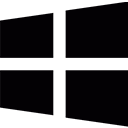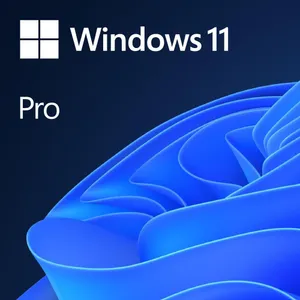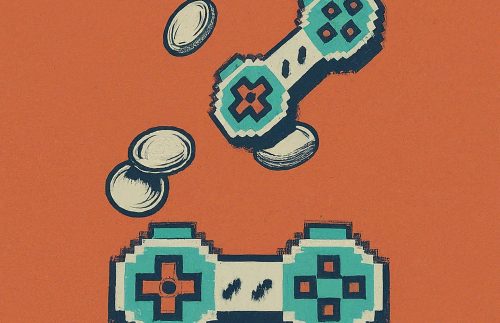OEM Vs Retail Windows Keys: Which Offers Better Value?
June 30, 2024
Here is the OEM vs Retail discussion solved. Are you building your PC? Or if you are just looking to upgrade to the newer Windows edition, look no further, as here we will explain the main differences between OEM and Retail Windows keys, as well as how to check which one you have. If the above fits you, chances are, you’re looking for why Windows licenses are so expensive, and you found some cheap alternatives, are they worth it?
What is an OEM license?
Oftentimes when you look online, you’ll find an “OEM version”, what exactly is OEM? OEM stands for “Original Equipment Manufacturer”, those keys are handed out to companies that built the PCs you will often find in most tech stores, so pre-built ones. When you buy a pre-built PC, it usually comes with Windows preinstalled, which is why these licenses exist.
OEM licenses are tied to your motherboard, which means that licenses can not be transferred from one PC to another. This is bad in cases where your motherboard suddenly gives out on life, this would mean you would have to buy another license. Thankfully these licenses are available on our site and are very cheap.
OEM licenses are meant for OEM customers, so when you buy a finished PC the cost of a Windows license is already included in the cost of the PC, and you never have to worry about a Windows license, just about updating to the newest patch.
What is a Retail license?
A retail license can be seen as the complete opposite of an OEM license. Retail licenses are meant for end customers (i.e. you) and usually are much more expensive, these licenses usually come in the form of keys or digital downloads from Microsoft’s website, and they are oftentimes used in physical packaging in the form of a USB or a CD drive. This license can be easily transferred to another computer, there is no limit on hardware as long as the old license is deactivated.
OEM VS Retail Windows key, which one should I buy?
In reality, both versions are the same, they both give you the full product, all of the updates, settings, etc… Essentially when you buy an OEM key, you’re declaring yourself a manufacturer, you are responsible for the hardware and what happens to it, which means you can not get support from Microsoft, because they will send you to the manufacturer, in this case that’s you.
If you do go ahead with buying an OEM version, keep in mind that it is not transferable, you can not activate it on another device. With retail keys, you can do so on more than one device. This might not be a major issue for many, but it’s worth pointing out, that if you happen to change some of your hardware you might have to end up buying another license.
| OEM license | Retail License |
| Can not be transferred | Can be transferred multiple times |
| Is much cheaper than the retail version | Is expensive, and can only be bought from Microsoft or authorized sellers. |
| Microsoft will tell you to contact the hardware manufacturer | Has direct support from Microsoft |
Which license do I have?
If you’re wondering which one are you currently using. If that is the case, follow these steps:
Step 1: Open Command Prompt (CMD) or Windows PowerShell. Type the following command:
“Slmgr /dli” or “slmgr /dlv“
Step 2: Wait a second and a prompt will appear with the information on which license type you have.
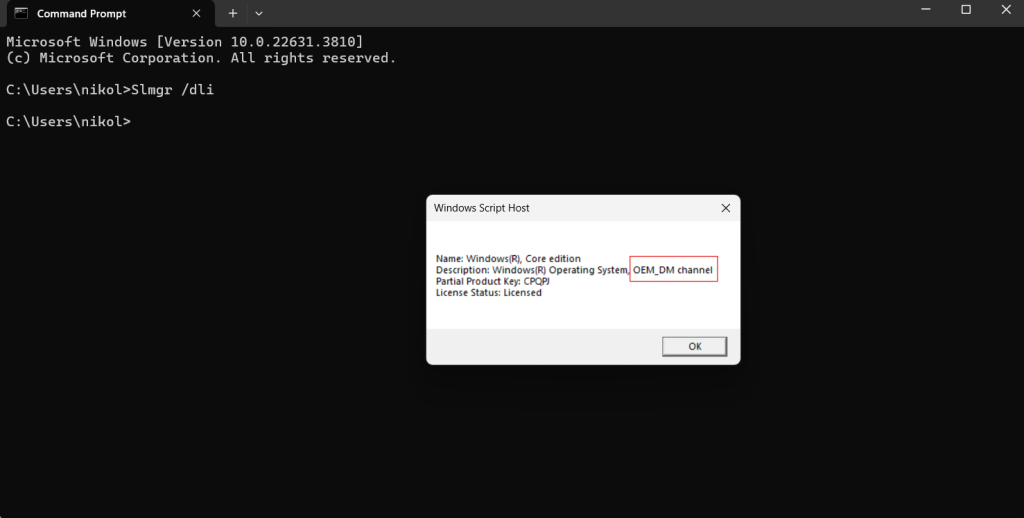
OEM Vs Retail: Bottom line
Hopefully, we have solved the doubts you have had in the whole OEM vs Retail debate. If you have any more questions, please feel free to comment down below. If you feel responsible enough, then the OEM version is the right one for you. Windows keys are offered on our site, so be sure to check them out!
ALSO CHECK OUT: The Best Xbox Game Pass Games To Play In 2024