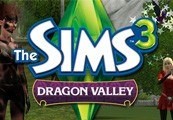Welcome to Dragon Valley, a land of myth and fantasy. It’s been years since any adult dragons have terrorized this peaceful town but it’s not yet time to rest. The elven Sims of Dragon Valley are working to ensure that their military is up to par, their citizens are prepared for disaster, and that the scientific techniques they’ve used to keep the dragonlings small stay intact. The skies may be clear for now, but beneath the surface a conflict is brewing between the Mithrilen and O’Connell families for control of town. It’s tradition vs. progress; on which side will you stand?
| Languages | German, English, French, Spanish, Czech, Danish, Dutch, Hungarian, Polish, Portuguese, Turkish, Italian |
|---|---|
| Publishers | Electronic Arts |
| Developers | Maxis |
| Activation Details | FOR 20 DIGIT CONTENT KEYS: If you have not done so already, create your free Origin/EA account on http://www.origin.com. The Sims 3 and all of the DLC will be available for both Windows and Mac. Log in to the Sims 3 community website using your Origin email and password: http://www.thesims3.com/ FOR 16 DIGIT KEYS: |
| Platform | EA Origin |
| Region | Region free |
| Windows minimum requirements | Windows</br>OS:Â Windows XP, Vista or Windows 7, with the latest Service Pack</br>Processor:Â 2.0 GHz P4 processor or equivalent for Windows XP; 2.4 GHz P4 processor or equivalent for Windows Vista or Windows 7</br>Memory:Â 1GB RAM for Windows XP; 1.5GB RAM for Windows Vista or Windows 7</br>Hard Disk Space:Â At least 5.3 GB of hard drive space with at least 1 GB of additional space for custom content and saved games</br>Video Card:Â A 256 MB Video Card with support for Pixel Shader 2.0</br>Sound:Â DirectX 9.0c</br> |