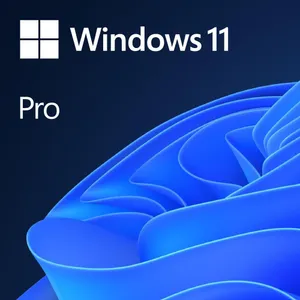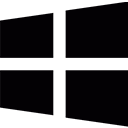Affordable Windows 11 Pro OEM Product Key
Switching to Microsoft Windows 11 Pro is worth considering, especially if you’re still using an older system. This latest version offers a revamped interface, updated apps, and crucial security improvements. If you have a previous version of Windows, you’re missing out on numerous enhancements.
Windows 11 Pro vs. Home vs. Enterprise
Windows 11 is available in three versions: Pro, Home, and Enterprise. The Pro version is tailored for demanding users, Enterprise for large companies, and Home for general home use. Below is a comparison of key features among these versions:
| Features | Windows 11 Home | Windows 11 Pro | Windows 11 Enterprise |
|---|---|---|---|
| Bitlocker | – | + | + |
| Remote Desktop | – | + | + |
| Virtualization | – | + | + |
| 128-core CPU and 2TB RAM support | – | + | + |
| Windows Hello | + | + | + |
| Windows Security | + | + | + |
| Windows Information Protection | – | + | + |
| Firewall and Network Protection | + | + | + |
| Device Encryption | + | + | + |
| Find My Device | + | + | + |
| Group Policy | – | + | + |
Notable Changes in Windows 11
These updates apply to both the Home and Pro versions:
New Look and User Interface
Windows 11 features a modern, intuitive interface. The taskbar, notification center, Start menu, and other elements have been redesigned for a streamlined look. The Fluent Design graphics offer centralized icons and a customizable Start menu with instant access to the Microsoft Store, Microsoft Edge, and more.
Multitasking Improvements
The Snap Layouts feature allows you to organize open applications efficiently. Snap Groups let you save sets of applications, making it easy to switch between them.
Enhanced Windows Security
Windows Defender has been significantly improved, offering performance on par with third-party antiviruses. With Windows Information Protection, data leakage is a concern of the past.
Pro vs. Home Version: Which is Best for Gaming?
Both the Pro and Home versions support Xbox Play Anywhere, allowing you to enjoy the same game on both your PC and Xbox console. For general home use, Windows 11 Home is sufficient and cost-effective. However, for home office or business needs, Windows 11 Pro is ideal due to its additional features like Bitlocker, WIP, and support for Active Directory, along with regular business updates.
Is It Worth Upgrading to Windows 11?
Windows 11 not only offers a fresh design but also enhances multitasking, making it easier to work with multiple applications. With new features, stable performance, and continuous improvements through updates, it’s a compelling upgrade.
How to Activate Windows 11 Pro
To activate Windows 11 Pro, you’ll need a product key. Follow the instructions in the “activation details” tab to complete the activation process.
| Release Date | 2021-10-04T23:00:00.000Z |
|---|---|
| Platform | None |
| Region | WORLDWIDE |