Schedule I : Co-Op Mode Explained & Full Commands List
March 31, 2025
Schedule I is an Early Access crime-simulation game that blends cooperative multiplayer with deep systems for growing and managing your underground operation. With an emphasis on teamwork, resource sharing, and in-depth strategy, it’s quickly gaining attention from fans of indie sims and management games. Whether you’re here to find out how to play co-op with friends or how to unlock and use developer commands, this guide breaks down everything you need to know to get the most out of your Schedule I experience.
What Is Schedule I and Why Is Co-Op Important?
Set in a stylized world of illegal trade and tactical decision-making, Schedule I places you in charge of building an illicit empire from the ground up. From planting and harvesting to managing deliveries and avoiding law enforcement, the game thrives on its sense of freedom and unpredictability. What truly sets it apart, though, is the built-in co-op system that allows up to four players to work together.
Co-op isn’t just a feature—it’s a core part of how Schedule I is meant to be played. The entire gameplay experience is designed around shared progress and mutual responsibilities. All players in a session have access to the same pool of cash, items, experience, and properties. Instead of fragmenting progress between characters, the game encourages tight collaboration as you expand your business.
The experience is smooth and well-integrated. One player hosts the session and invites others from the main menu. Once inside the shared world, players can split up to complete different tasks or stick together to manage the same objectives. There’s no PvP; everything is built around cooperation, making it perfect for friends who want to strategize, explore, and grow together without stepping on each other’s toes.
How to Play Schedule I in Co-Op
To set up a co-op session, launch Schedule I and click the “+” icon in the top right of the main menu. This allows the host to invite friends to join the lobby. Once an invite is accepted, the session begins with all players loaded into the same world.
Players can independently move around the map or team up in the same area. Since resources are shared, it’s easy to divide responsibilities. One player might be managing plants, another handling deliveries, while a third invests in upgrades or scouts the next opportunity. The design encourages multitasking and makes even long sessions feel fresh and productive.
Because all progress is mutual, communication and coordination are key. You’re not just playing together—you’re building something together.

Popular Console Commands and What They Do
Schedule I’s console system is flexible, allowing players to do everything from adjusting game speed to instantly growing plants. You can type freecam to toggle a floating camera, or save to force a manual save. Time manipulation is possible with settime, while changecash Instantly adjusts your available funds.
To enable commands, you’re going to have to head to the settings menu -> Game and tick the console checkbox. This is going to enable the console commands. To use the console commands, locate the “~” (tilda key) on your keyboard. A console will open up on top of your screen, where you can enter commands from the table below.

These tools are especially useful for creators, modders, or players who want to experiment freely. Just be aware that using them might disable achievements or alter progression, so save your game before experimenting. Below is a complete list of the commands that we have so far:
| Command | Effect |
| freecam | Toggles free camera mode, allowing unrestricted movement around the game world. |
| save | Forces the game to save the current progress immediately. |
| settime [HHMM] | Sets the in-game time to the specified 24-hour format (e.g., settime 1530 for 3:30 PM). |
| give [item] [quantity] | Provides the player with the specified item and quantity (e.g., give ogkush 5). |
| changecash [amount] | Adjusts the player’s cash balance by the specified amount (e.g., changecash 5000). |
| changebalance | Increase the player’s credit card balance. (e,g, changebalance 5000). |
| addxp [amount] | Adds the specified amount of experience points to the player (e.g., addxp 100). |
| setmovespeed [multiplier] | Sets the player’s movement speed multiplier (e.g., setmovespeed 2 doubles the speed). |
| setjumpforce [multiplier] | Adjusts the player’s jump force (e.g., setjumpforce 1.5). |
| teleport [location] | Teleports the player to a specified location (e.g., teleport townhall). |
| growplants | Instantly matures all plants in the game world. |
| setlawintensity [0-10] | Sets the intensity of law enforcement activity, with 0 being no presence and 10 being maximum enforcement (e.g., setlawintensity 5). |
| clearwanted | Resets the player’s wanted level, removing any active pursuit by law enforcement. |
| packageproduct [baggie/jar] | Packages the product held in hand with either baggies or jar’s |
| setquality | Sets the quality of the equipped product. |
| spawnvehicle | Spawns a vehicle at the player’s location. |
If you’ve had a fun co-op session or discovered any cool command combinations, feel free to share them in the comments. Schedule I is still growing as a title, and the community around it is just starting to take shape.
ALSO CHECK OUT: 10 Must-Play Upcoming Games in 2025





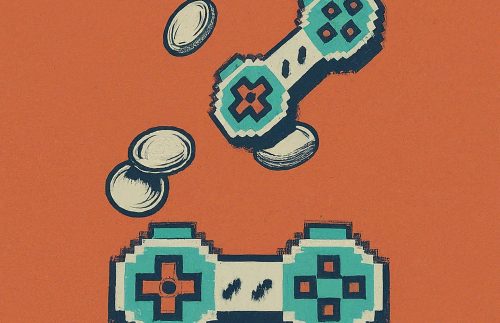


NHL –
This is such a cool guide! Really helpful for setting up co-op in Schedule I. The commands look super useful for experimenting and making sessions more fun. Definitely planning to try this out with friends!